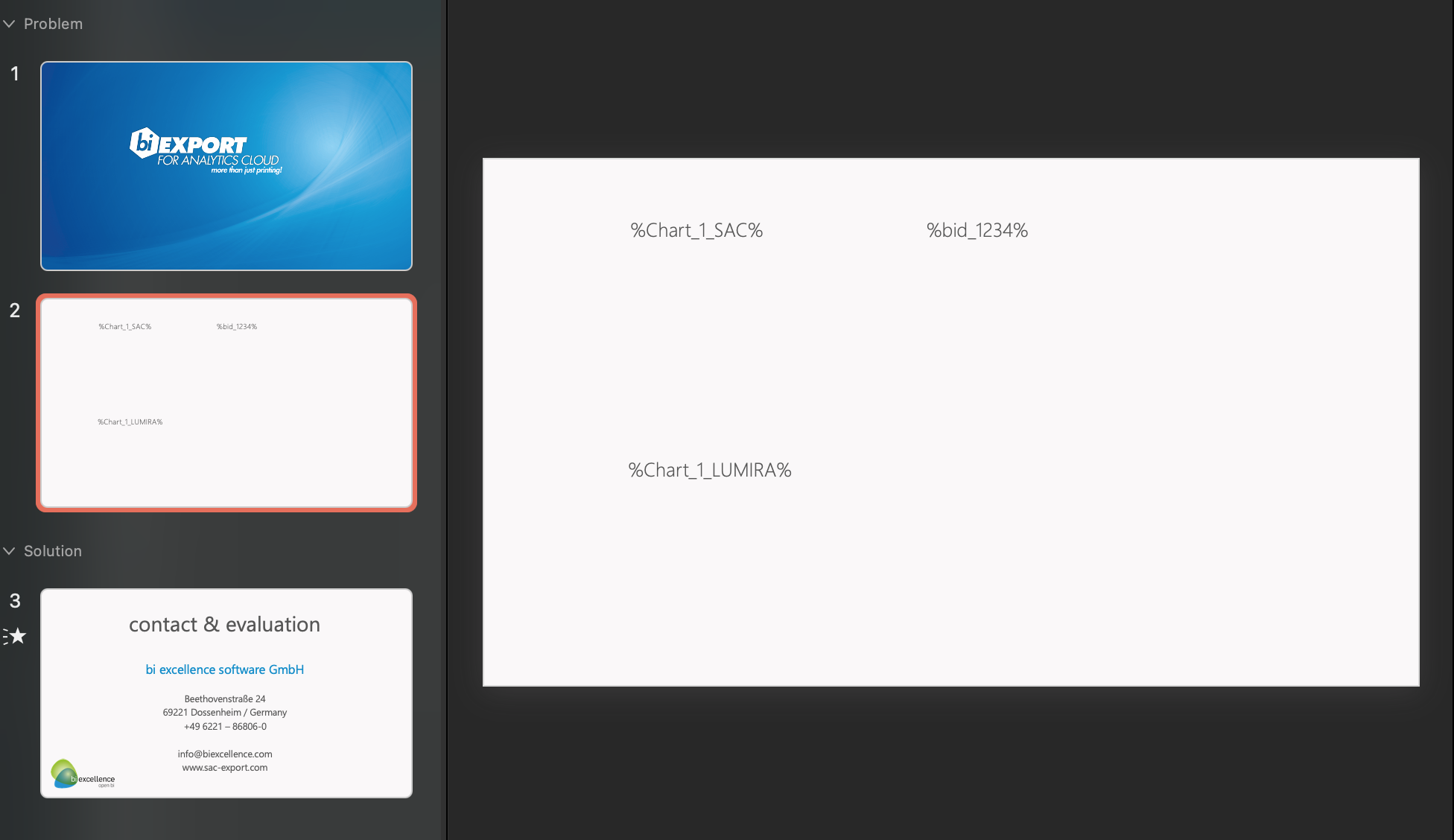Collecting export content from multiple frontends
biExport has been designed as an export platform, which is future proof and provides exporting features for a great variety of (SAP) frontends:
- SAP BW
- SAP ABAP
- SAP Lumira
- SAP Webi
- SAP Analytics Cloud
With the help of the platform approach, we are able to provide you the same export features for all of the frontends.
From now on it is also possible to export a document that contains elements from various sources, so e.g. SAP SAC and SAP Lumira!
Multi Source Scheduler
For this, we have created a new web UI in addition to the source-specific sacscheduler.html, lumirascheduler.html and webischeduler.html.
The Scheduler UI looks and works the same as the other UIs, with only two differences:
-
the Connection dropdown on the third tab is not anymore restricted to a specific frontend:
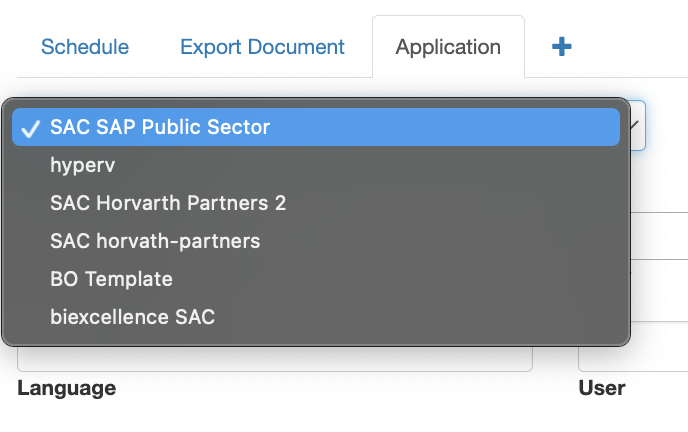
-
there is the additional function to create multiple source Application tabs:
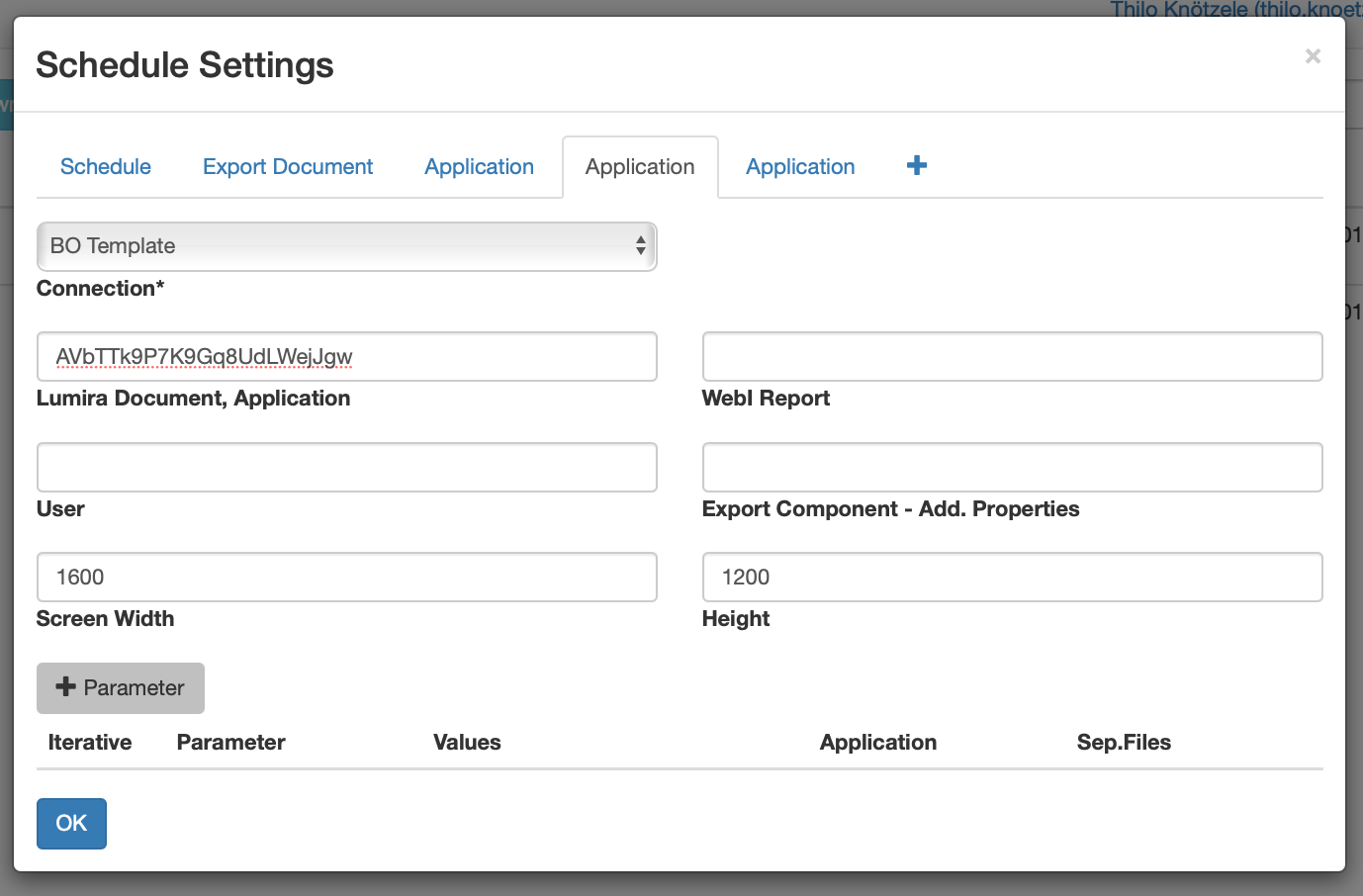
Example
In the following example document is created from SAP Analytics Cloud, SAP Lumira and SAP Webi at the same time! For this, we add two more Application tabs, in addition to the one shown above:
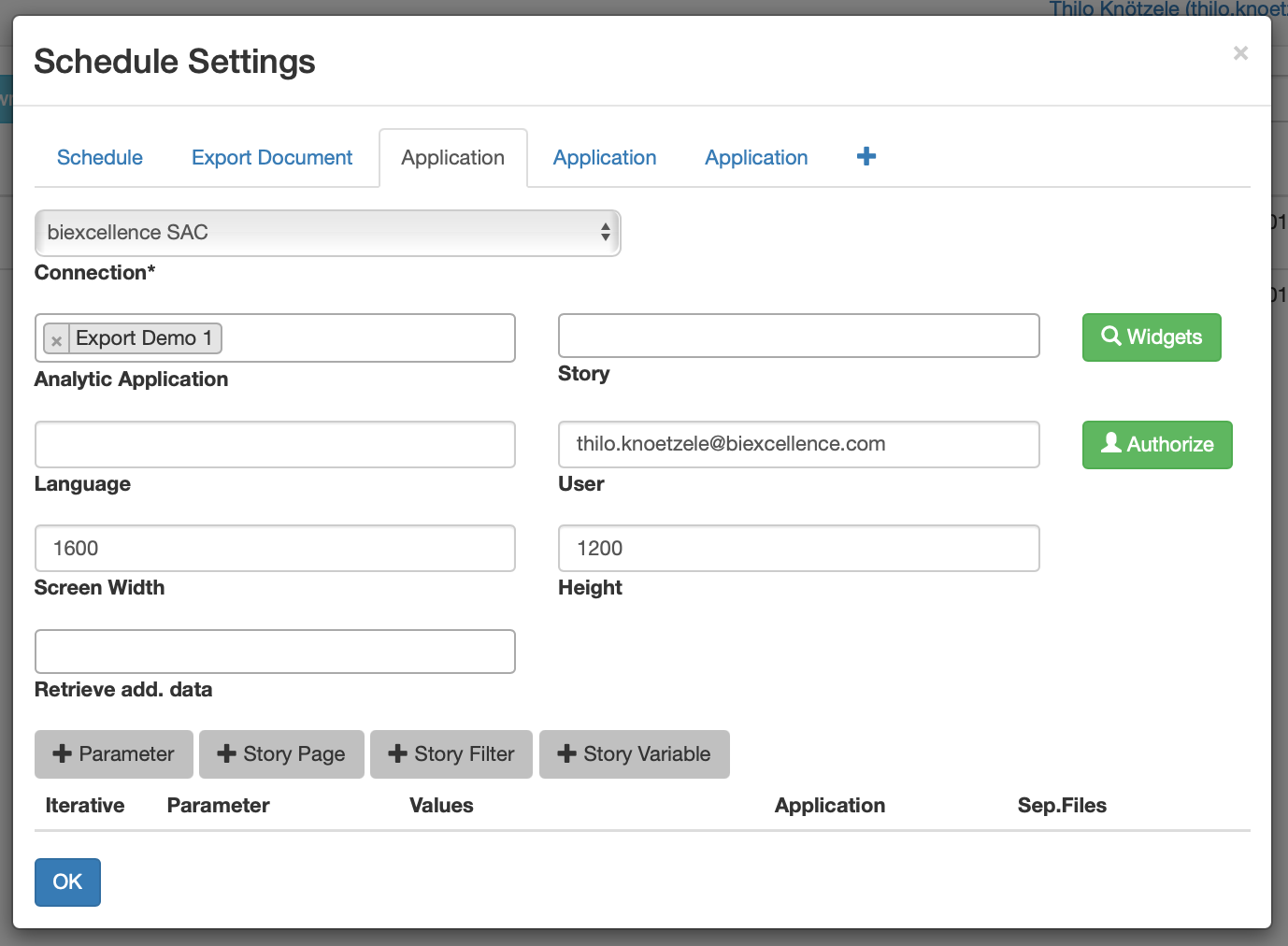
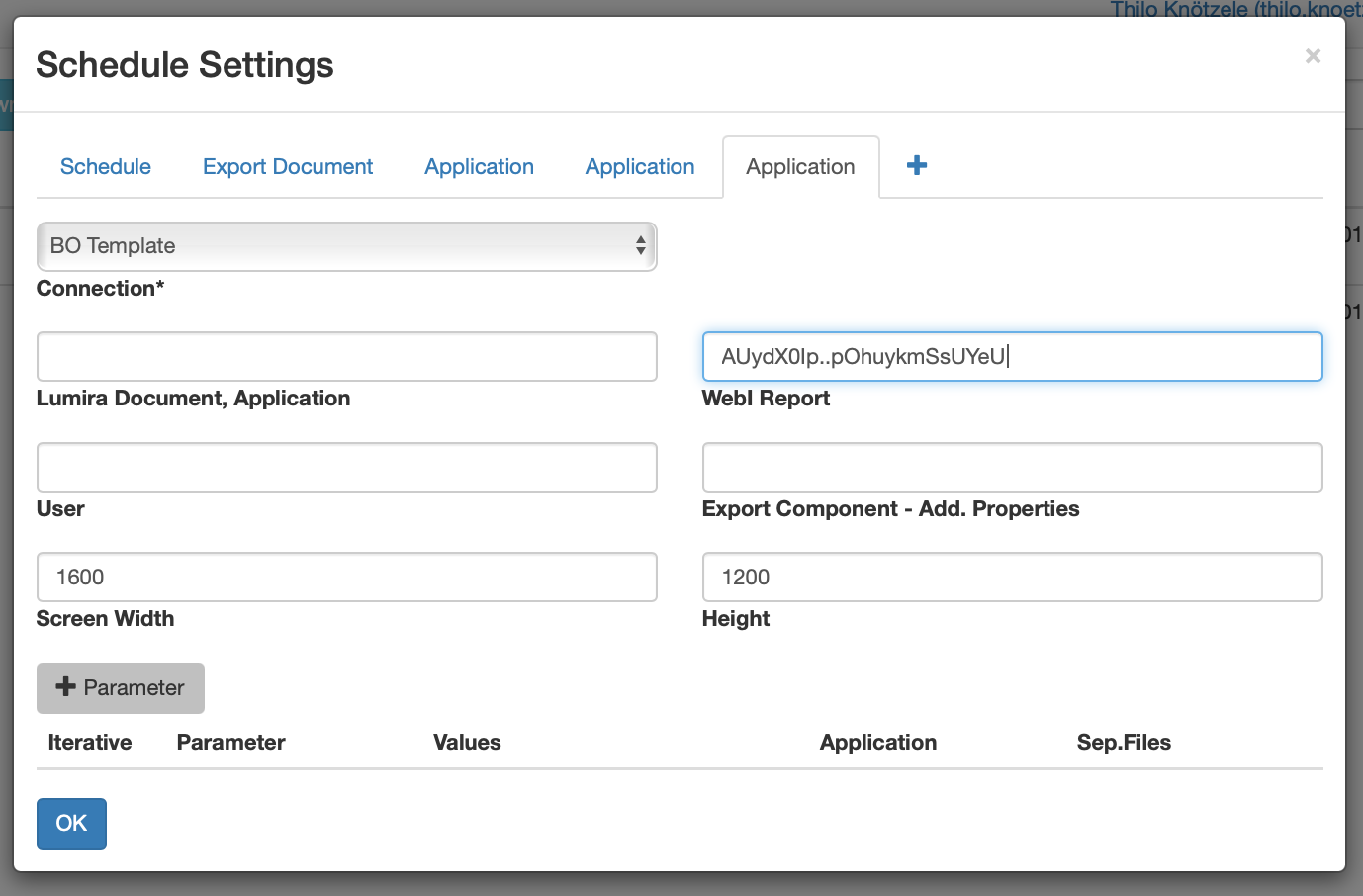
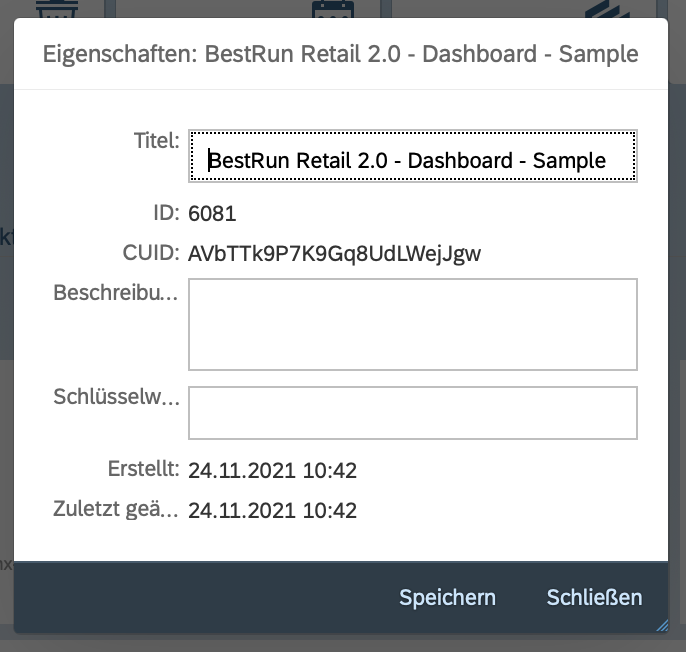
This is how the Source Applications look like:
- SAP Analytics Cloud
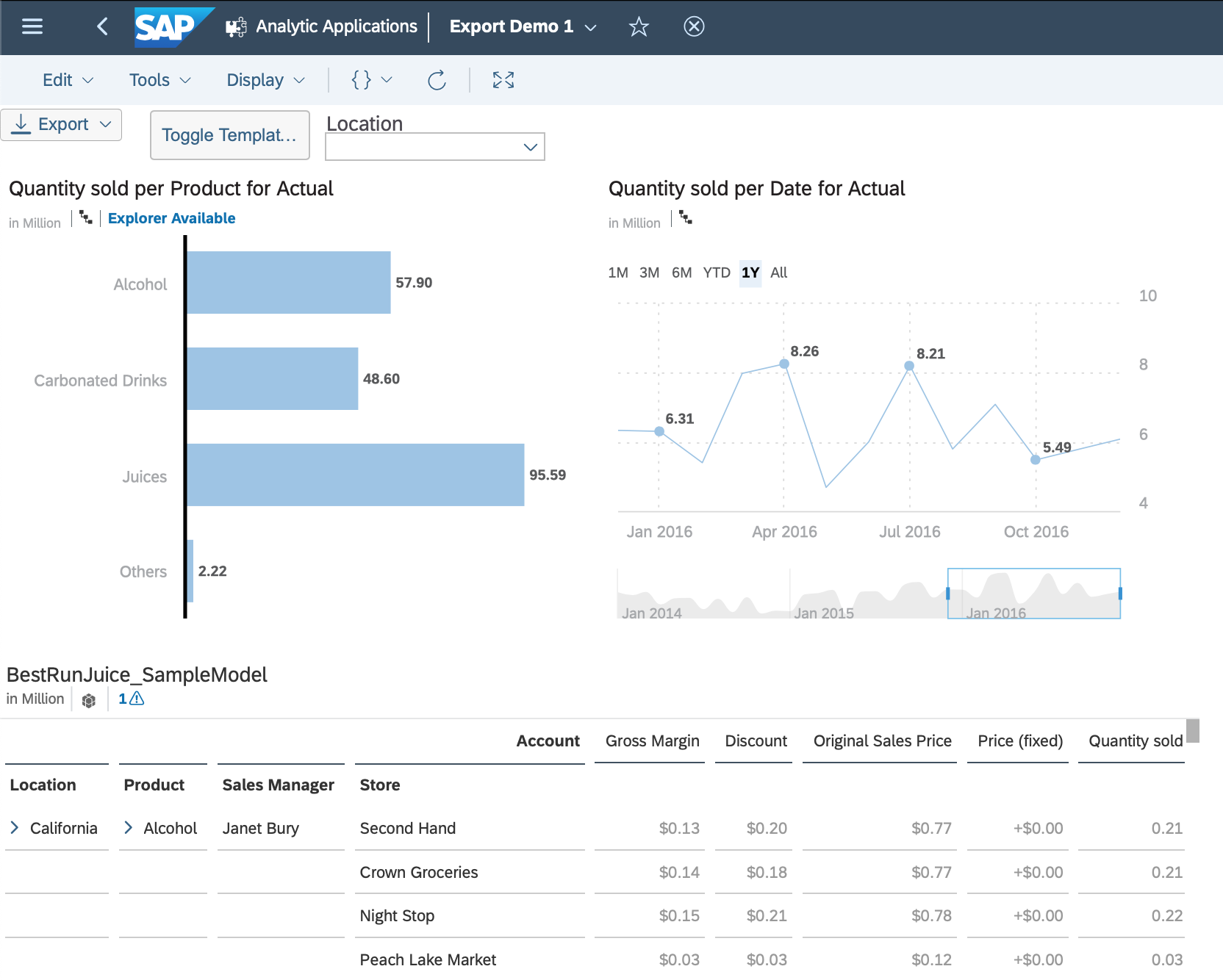
- SAP Lumira Designer
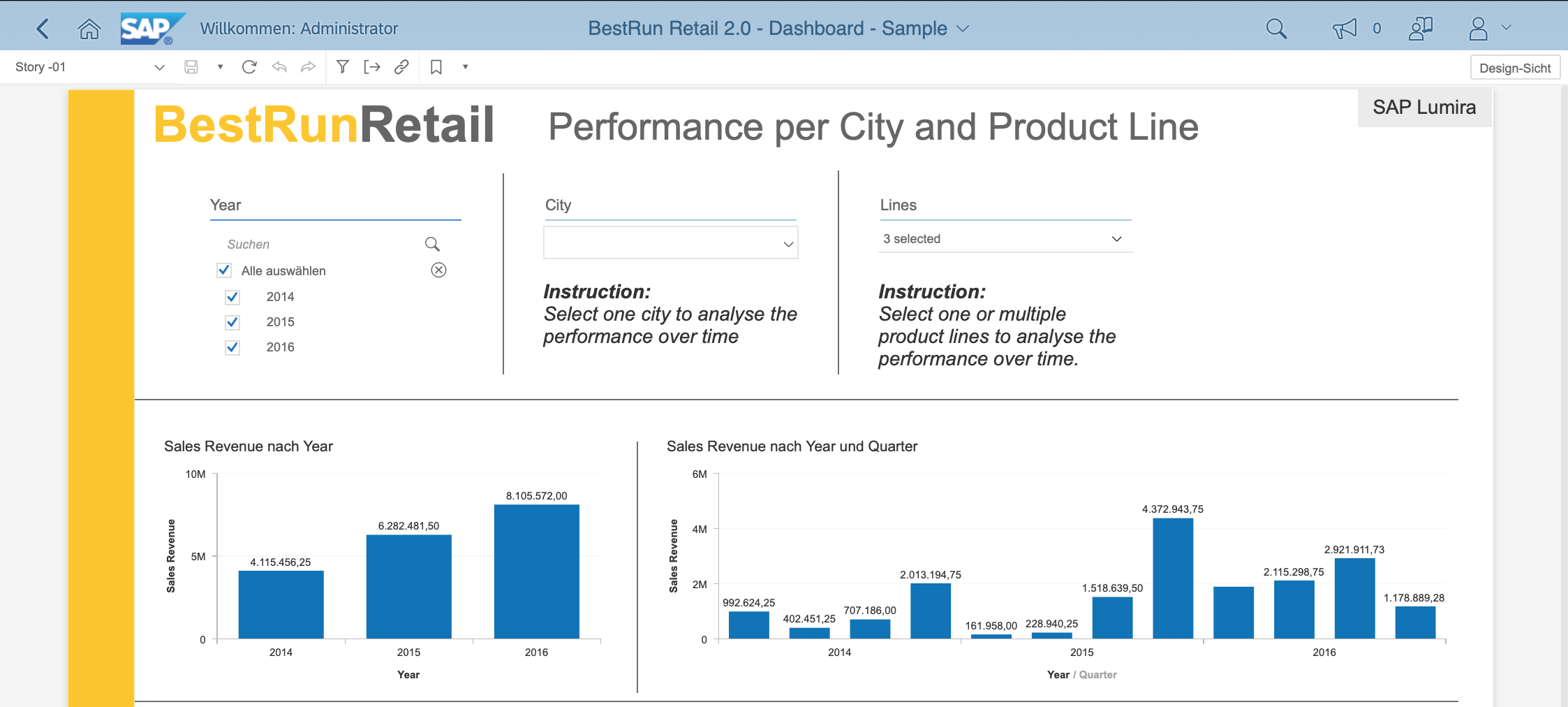
- SAP Webi
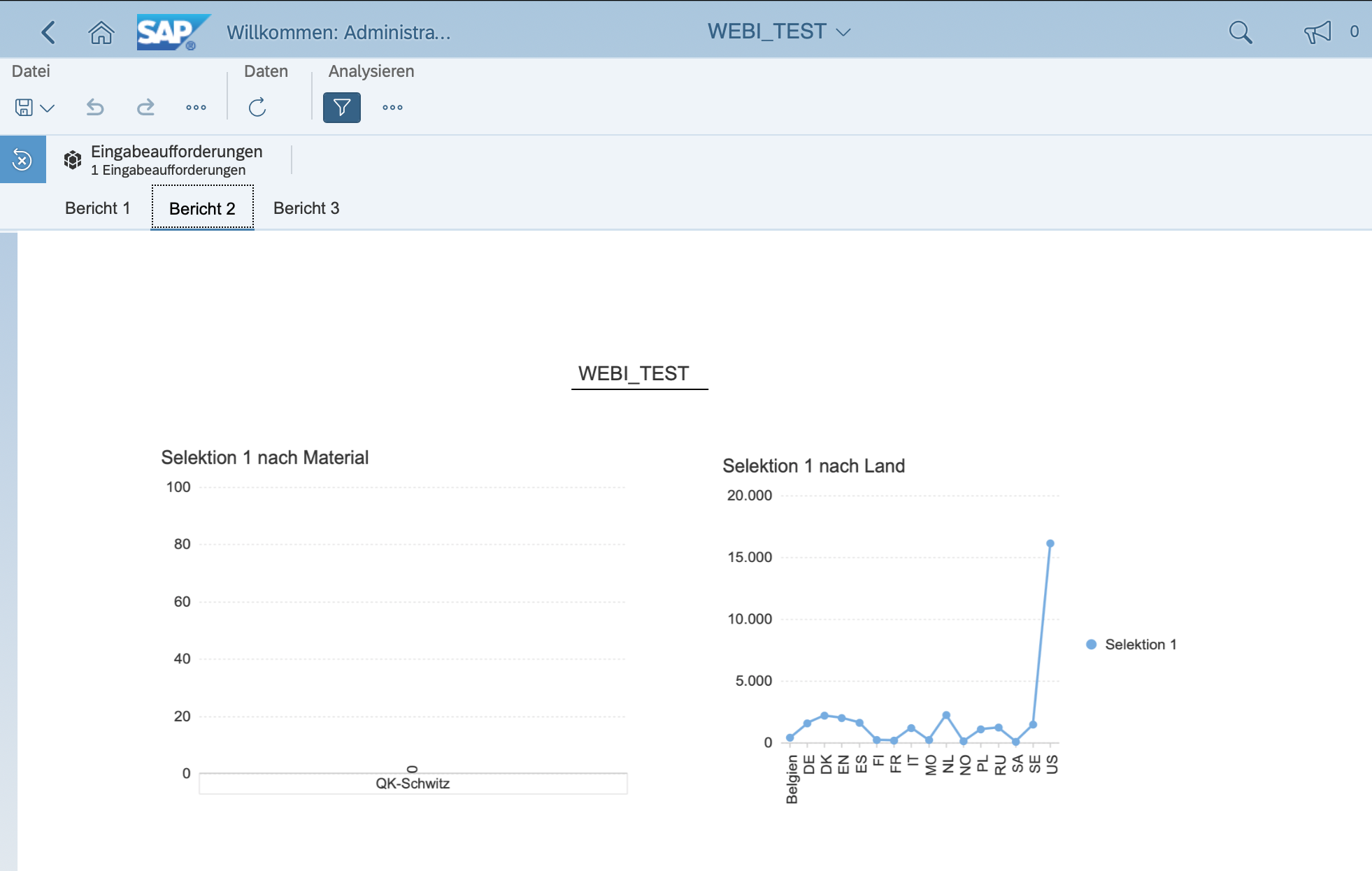
biExport creates the following document from the schedule:
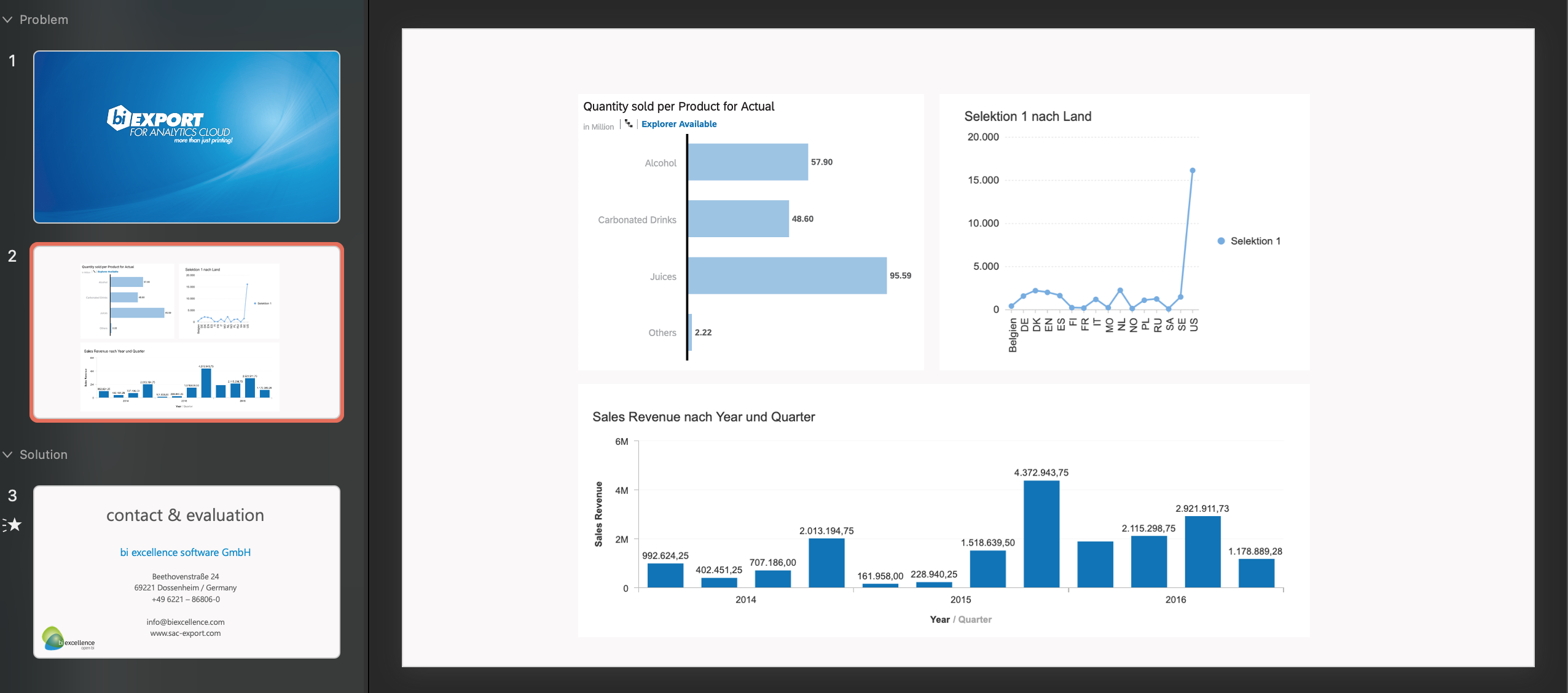
In order to place a single chart from each source application on the same slide, we have used an Export Template with specific placeholders: