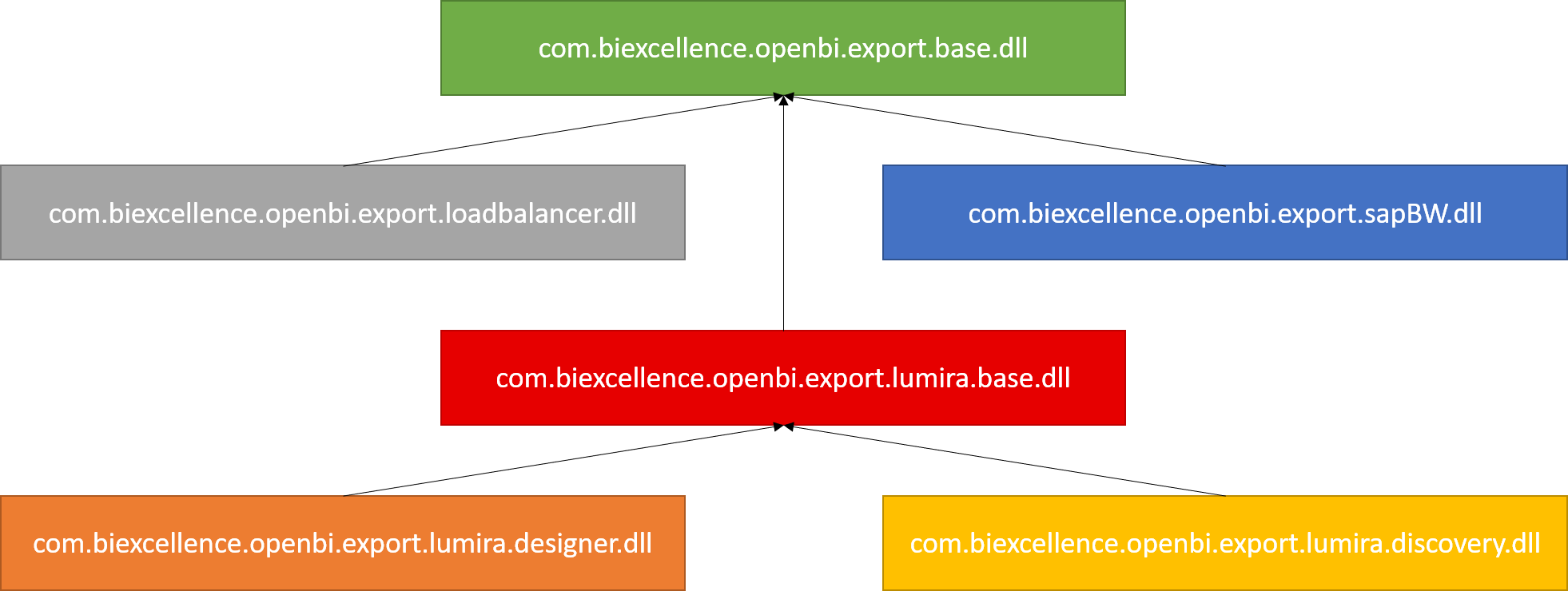open bi Export Plugin Name Changes
Since SAP renamed their SAP BusinessObjects Design Studio product to SAP Lumira Designer, we have taken the opportunity to also rename our open bi Export Plugins in the upcoming 2.4 release.
Here is a before / after chart which visualizes these name and also dependency changes.
Before (<= 2.3):
After (>= 2.4):
Here is a table which shows the required DLLs for the different open bi Export products:
| Export Product | Before (<= 2.3) | After (>= 2.4) |
|---|---|---|
| SAP BusinessObjects Design Studio | com.biexcellence.openbi.exportbase.dll com.biexcellence.openbi.designstudioexportplugin.dll |
com.biexcellence.openbi.export.base.dll com.biexcellence.openbi.export.lumira.base.dll com.biexcellence.openbi.export.lumira.designer.dll |
| SAP Lumira Designer | com.biexcellence.openbi.exportbase.dll com.biexcellence.openbi.designstudioexportplugin.dll |
com.biexcellence.openbi.export.base.dll com.biexcellence.openbi.export.lumira.base.dll com.biexcellence.openbi.export.lumira.designer.dll |
| SAP Lumira Discovery | com.biexcellence.openbi.exportbase.dll com.biexcellence.openbi.lumiraexportplugin.dll |
com.biexcellence.openbi.export.base.dll com.biexcellence.openbi.export.lumira.base.dll com.biexcellence.openbi.export.lumira.discovery.dll |
| SAP BW | com.biexcellence.openbi.exportbase.dll com.biexcellence.openbi.ExportSapBW.dll |
com.biexcellence.openbi.export.base.dll com.biexcellence.openbi.export.sapBW.dll |
| Export Load Balancer | com.biexcellence.openbi.exportbase.dll com.biexcellence.openbi.exportloadbalancer.dll |
com.biexcellence.openbi.export.base.dll com.biexcellence.openbi.export.loadbalancer.dll |
Before upgrading to the new open bi Export version make sure to delete all existing open bi Export plugin DLLs inside the "OPENBI\httpserver\plugins" folder.

Author: Bastian Buchholz
Creation date: 28.12.2017
Category: Installation & Configuration
back to overview
Creation date: 28.12.2017
Category: Installation & Configuration
back to overview