biExport Service - Updating Template Manager & Scheduler UIs
For updating the biExport Service to a new release, we provide you with the simple to use biExport Installer:
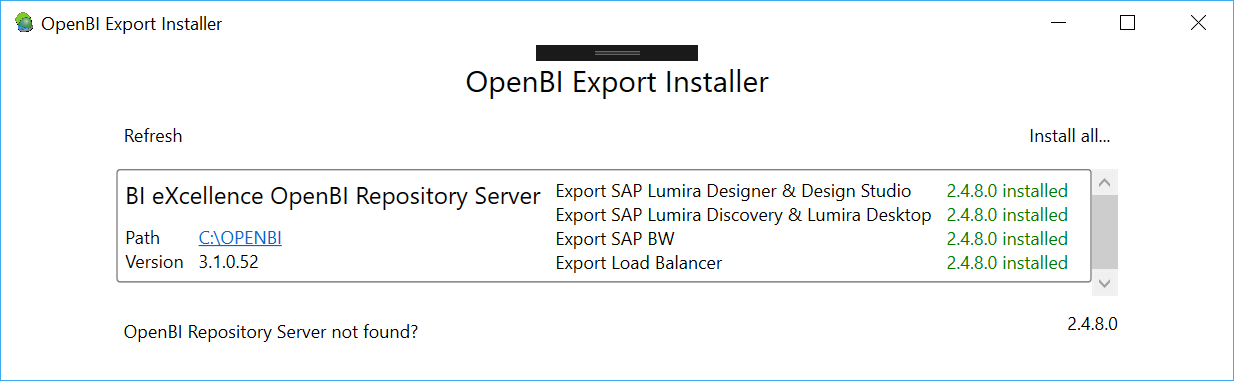
The installer, however, does not automatically install updates to the Template Manager and Scheduler UIs that are provided as webpages by the biExport service.
This is to ensure that local modifications to the UIs are not automatically overwritten and applies to the following files, which are contained in subfolder httpserver\plugins of the OPENBI installation
- lumiraExportScheduling.tpl
- openbiExportScheduling.tpl
- openbiOutputChannels.tpl
- openbiScheduling.tpl
In case the biExport release notes mention changes to one of the UIs, proceed as follows after the Installer has successfully finished:
- Login to the server and navigate to the httpserver\plugins subfolder of the OPENBI installation.
- Login to openbi Configurator. Navigate to "Settings" > "Multieditor". Then search the tree for "Html Editor" and "biexport:lumirascheduler"
- Open the files mentioned above e.g. in Notepad, mark all content and copy it.
- Doubleclick to the sub-element of "biexport:lumirascheduler" with the same name as the file to open its contents
- If you have not changed the code, simply mark all content and paste the new definition. Otherwise, merge your changes into the updated code before pating it.
- Choose "File" > "Save"
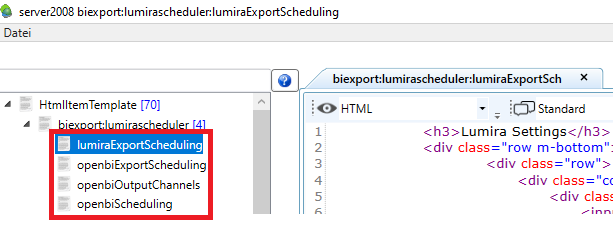

Author: Thilo Knötzele
Creation date: 22.07.2020
Category: Installation & Configuration
back to overview
Creation date: 22.07.2020
Category: Installation & Configuration
back to overview